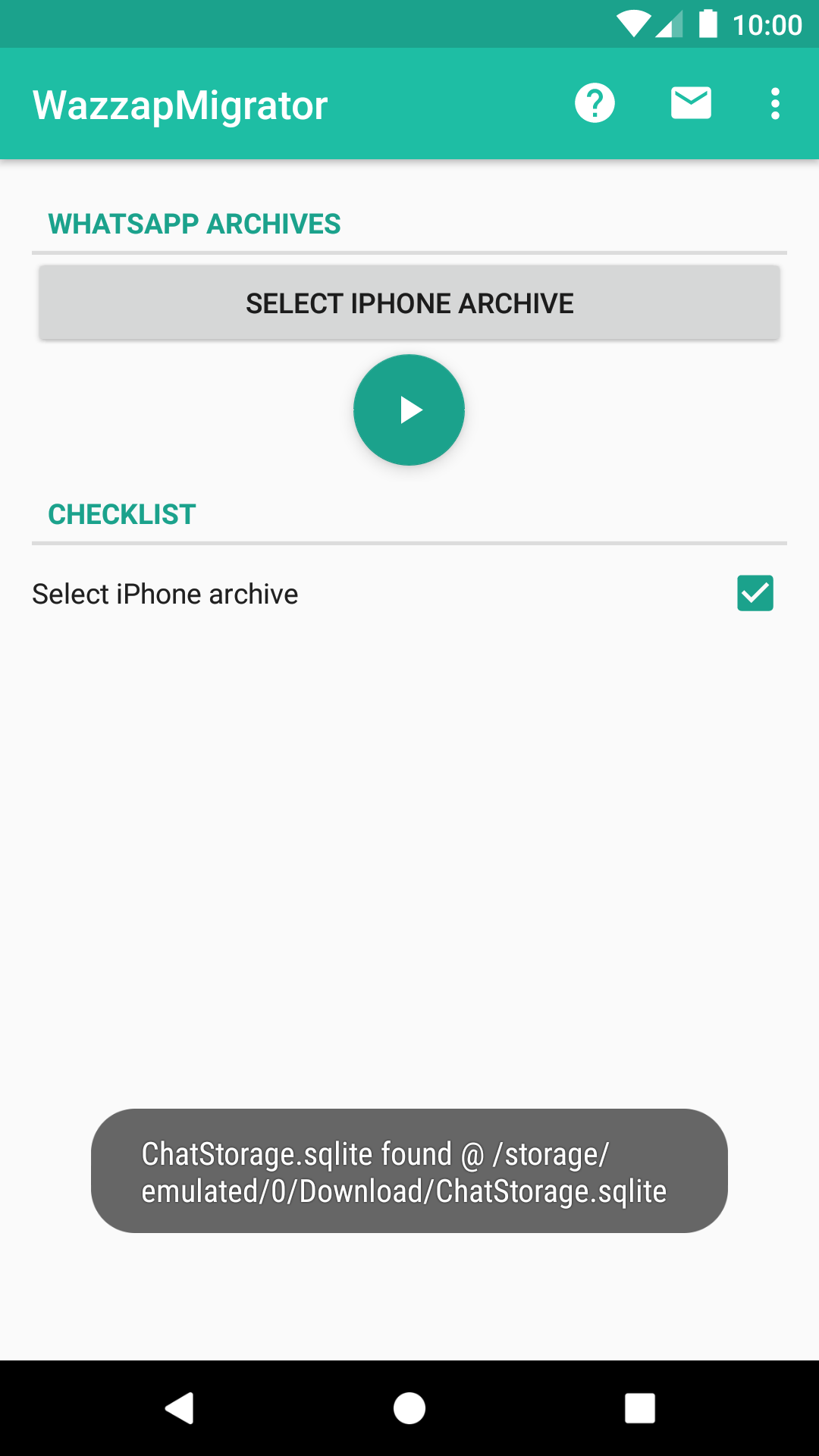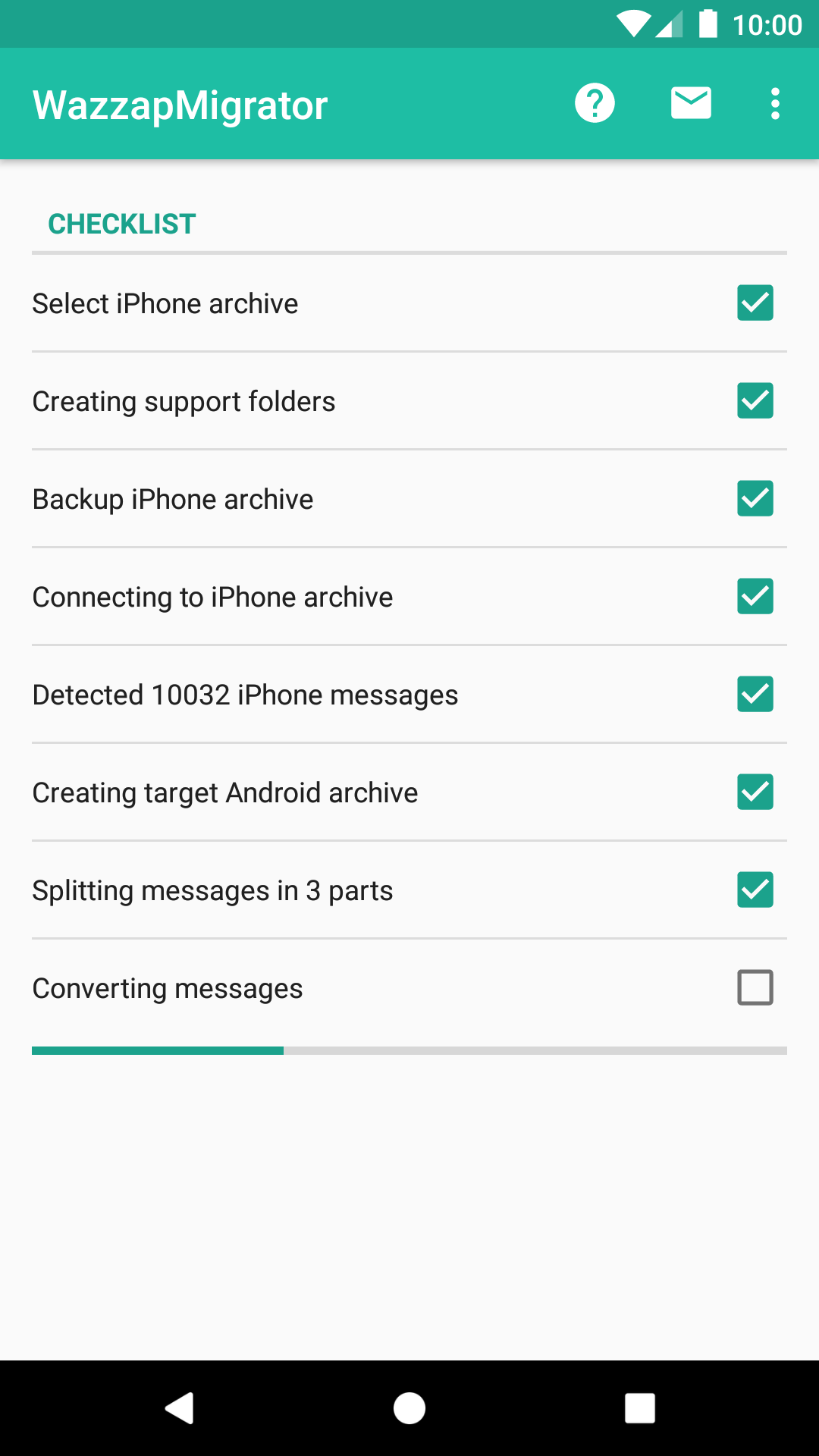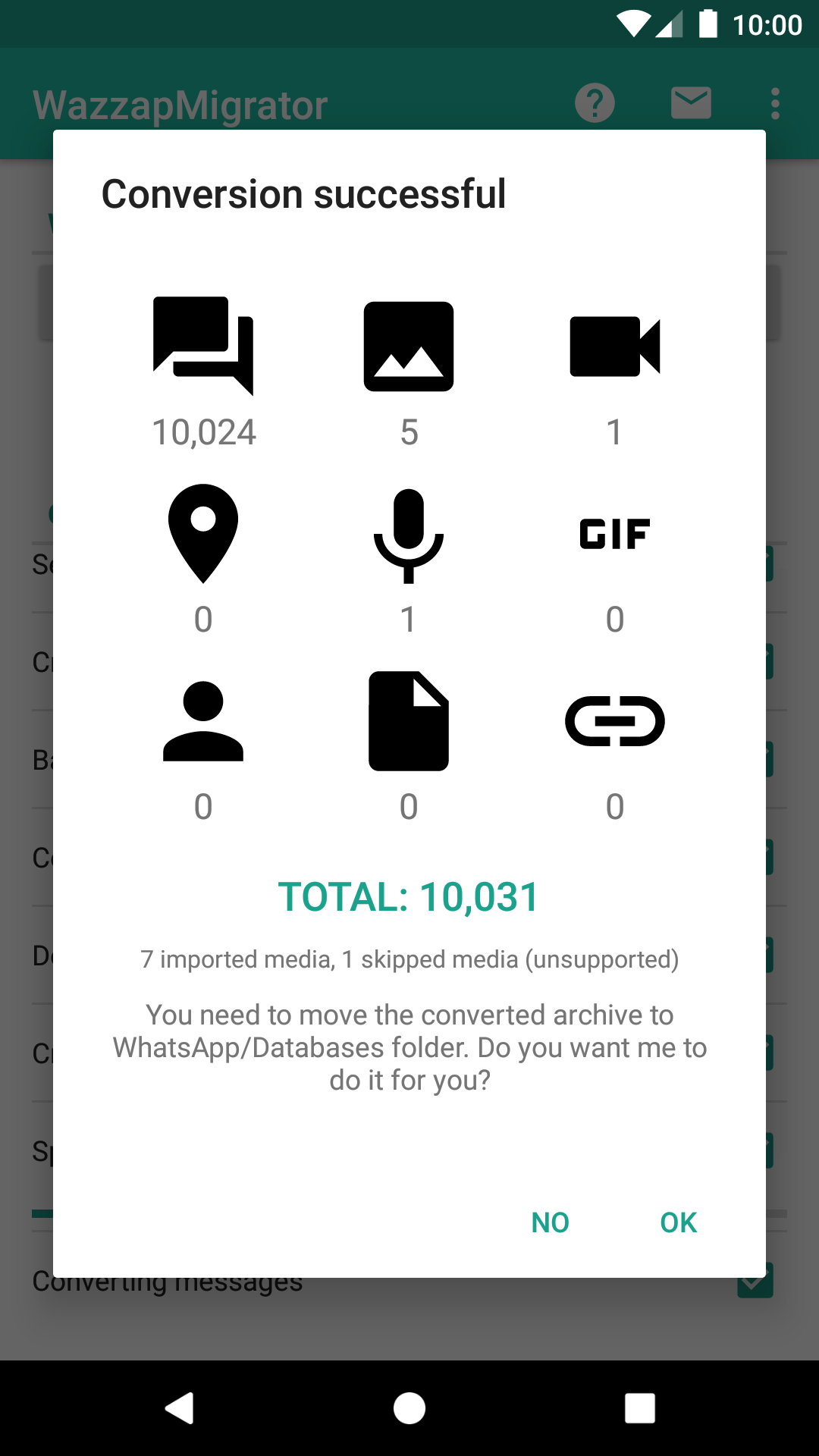The most downloaded app to transfer Whatsapp
Quickly transfer your data: messages, photos, videos and documents
4.6 stars
on Google Play
Extract WhatsApp archive from your old iPhone
Extract required file (ChatStorage.sqlite) from your iPhone backup, even if you've already sold your iPhone.
Extract required fileMove WhatsApp archive to your Android device
You can transfer the file in any way you want: USB, email, Dropbox, Google Drive.
How to copy Whatsapp backupLet the magic begin!
WazzapMigrator will work its magic and in the end you'll just need to reinstall WhatsApp, accepting to restore from local backup.
What our customers say
The reviews of our users.
Good experience. Follow all the steps properly. Takes some time if the data is large. Worth to buy
it works! it's not easy to use it and ad far as i could see on the tutorial it doesn't say that the media folder has to pe zipped. but i got back my whole iphone whatsapp chat history with attachments. a very good investment if you want your whole chat back.
it works finally but u need very high end technical knowledge and u need lot of patience and thanks for the developers and for this app developers please create a proper step by step guide with video, currently you have the video but that is not detailed, prepare a realtime video with atleast 5gb storage WhatsApp data transfer helps more people to do easy trasfer ♥️
How can we help you?
Write us to receive support