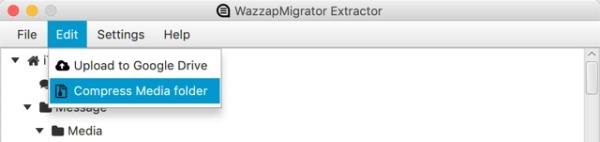How to move Media folder from your PC to Android device
The easiest and fastest way to transfer the extracted iPhone Media folder is by using USB cable: it's enough to connect the phone to your PC/Mac and you should able to copy over the whole folder.
Anyway, it's possible your PC/Mac has issues moving a lot of small files (like images).
In order to fix this: please create a single archive Media.zip archive containing the whole Media folder, then transfer it to the Android phone in the Download folder. WazzapMigrator will detect and extract the Media.zip. Please note: such Media.zip can be created automatically from WazzapMigrator Extractor itself.